Medication Favourites
The Favourites medication list is a list of medications and drug recipes that you have selected with your preferred or frequently prescribed drugs, dosage, directions and duration.
Before you begin
- Update Medications
Your Favourites list is displayed automatically every time you write a prescription or add medication history. If you prescribe a medication from your list of favourites, the duration and dosage instructions are automatically added to the prescription. However, for medications initially prescribed elsewhere you must add dosage instructions.
About this task
 - not included in favourites
- not included in favourites - included in favourites
- included in favourites - included in favourites but dosage instructions have been updated
- included in favourites but dosage instructions have been updated
Procedure
- Select a medication and add dosage, directions and duration and other information if required.
-
Click
 Favourite.
Favourite.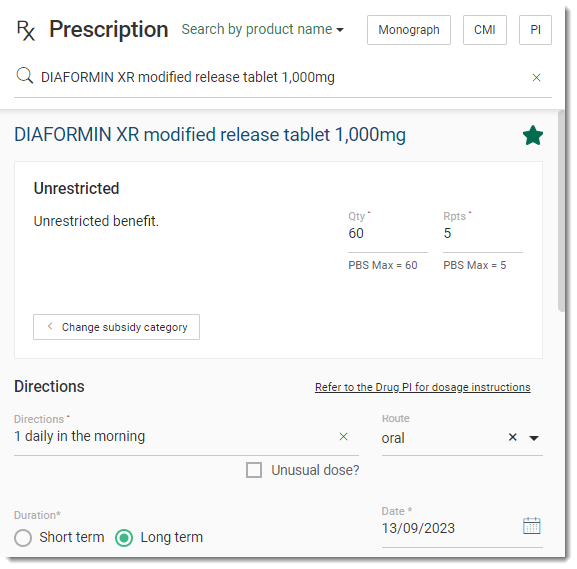
Results
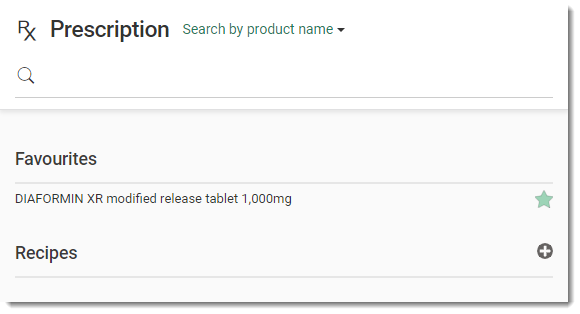
Drug recipes are identified with a Recipe badge.
What to do next
To prescribe a preferred medication or drug recipe, select it in the Favourites list. Dosage, direction and duration information is included automatically except for medication history. For more information, see Write Prescriptions from Favourites.
To remove a medication from your list of favourites, click ![]() Favourite in your Favourites list, or when adding or
represcribing a prescription or drug
recipe, or adding, editing or viewing a medication.
Favourite in your Favourites list, or when adding or
represcribing a prescription or drug
recipe, or adding, editing or viewing a medication.