Obstetrics
Record obstetrics information on the Obstetrics panel.
Permissions:
- View Obstetrics and Gynaecology Measurements
- Update Obstetrics and Gynaecology
- View Consults
- Update Consults
- View Patient
To display the Obstetrics panel, select  .
.
Obstetrics in the Actions Section
When a new pregnancy is recorded in the system and saved, an entry is made in the
section of the  Consult panel. Click on an entry to make changes.
Consult panel. Click on an entry to make changes.
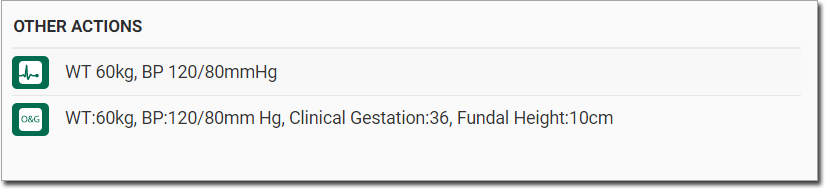
 Consult panel. Click on an entry to make changes.
Consult panel. Click on an entry to make changes.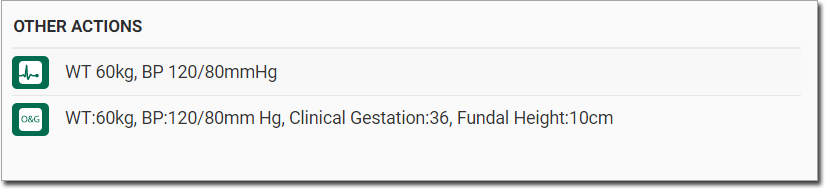
Obstetrics in the Timeline
When the consult is ended, the entry in the section of the  Consult panel is removed and a new entry is made in the
patient’s Timeline.
Consult panel is removed and a new entry is made in the
patient’s Timeline.
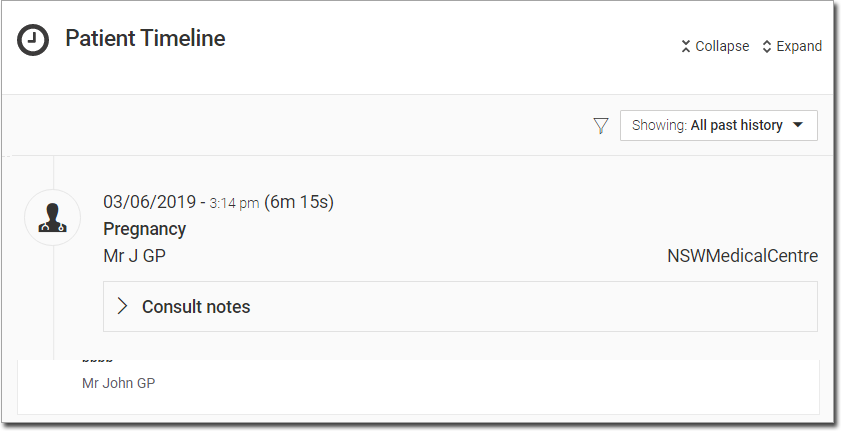
 Consult panel is removed and a new entry is made in the
patient’s Timeline.
Consult panel is removed and a new entry is made in the
patient’s Timeline. Obstetrics
Obstetrics