Record Past Pregnancies
Add any previous pregnancies not already recorded in Helix.
Procedure
-
From the
 Patient Search or
Patient Search or  Patient Queue, select the
Patient Queue, select the  Consult panel.
Consult panel.
-
In the Consult panel, locate and click
 Obstetrics.
Tip: Click More
Obstetrics.
Tip: Click More to reveal the Obstetrics button if it is hidden.
to reveal the Obstetrics button if it is hidden. -
In the Obstetrics panel, click Past Pregnancy.
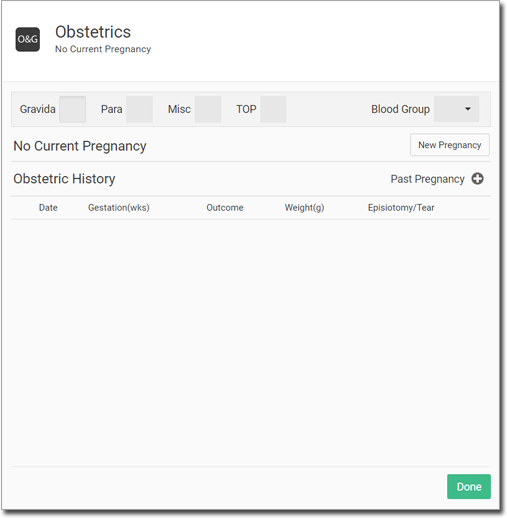
- If the patient has no obstetric information recorded, enter the overall history at the top of the panel. This includes Gravida, Para, Misc, TOP, and Blood Group.
-
Enter the following details about the past pregnancy:
- Finish Date - finish date of the pregnancy.
- Gestation (weeks) - weeks of gestation at the end of the pregnancy.
- Outcome - the outcome of the pregnancy.
- Episiotomy/tear - if the baby was a vaginal delivery, the episiotomy degree.
- Notes - any notes about the outcome.
-
Baby 1 Name - baby’s name.Tip: For multiple births, click
 Add for each child and record their details.
Add for each child and record their details. - Birth Weight (g) - baby’s weight at birth.
- Gender - record the birth sex of the child.
- Feeding - if Breast is selected, a Breastfeeding flag is added to the Medical Precautions panel.
- Click Save.