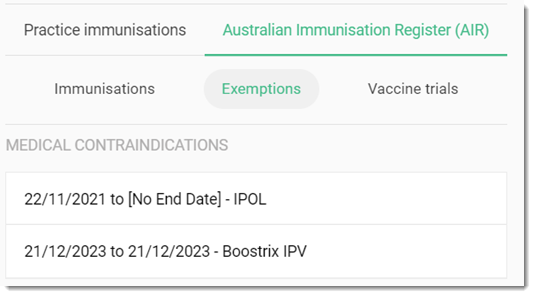Add Medical Contraindications
You can add permanent or temporary medical contraindications for a patient to indicate that a patient should not be given a particular antigen.
Before you begin
Permissions:
- View Immunisations
- Update Immunisations
About this task
If an individual has a medical contraindication recorded, they are not required to be vaccinated with that vaccine or its equivalents during the recorded contraindication period. The Department of Health might consider the individual up-to-date for certain purposes, such as childcare enrolments or family assistance payments.
Add the medical contraindication in the Exemptions tab under the Australian Immunisation Register (AIR) section.Procedure
To add a medical contraindication:
-
In the Exemption type field, set Medical
contraindication.
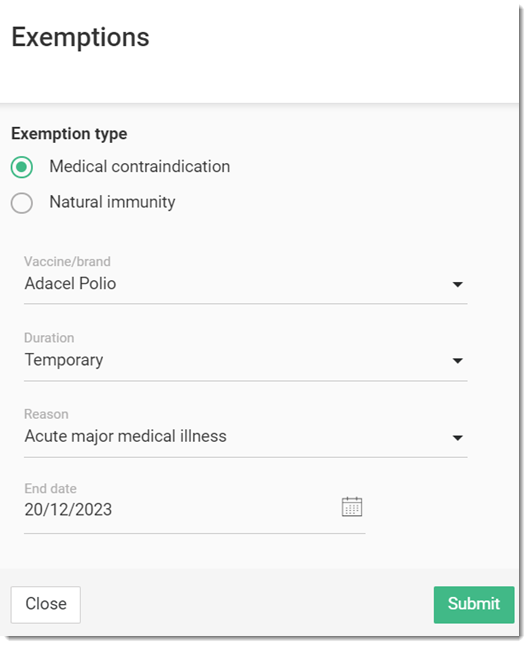
- From the Vaccine/brand list, select the vaccine for which you want to add a medical contraindication.
- From the Duration list, select whether the contraindication is Temporary or Permanent.
- From the Reason list, select the reason why this medical contraindication applies to this patient.
- In the End date calendar, select the date of occurrence.
- Click Submit.
Results