Download AIR History Statement
You can download a patient's complete immunisation history from the AIR.
Before you begin
Permissions:
- View Prescription Reports
- View Immunisation Reports
About this task
Procedure
To download a patient's AIR history statement:
-
In the
Immunisations section, click
 More options.
More options.
-
Select Download AIR history statement.
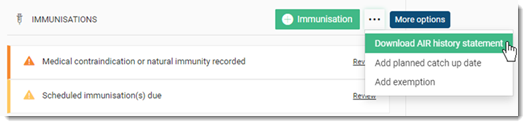
Tip: It is called a PDF of the AIR Immunisation history statement.