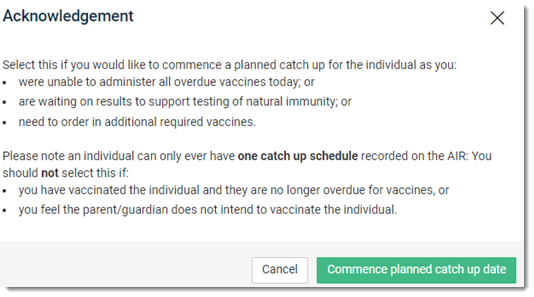Add Planned Catch up date
If a child or other patient is behind in their vaccinations, you can request a catch up schedule from the AIR.
Before you begin
Permissions:
- Configure Immunisation Settings
About this task
For some Centrelink payments and services such as Family Tax Benefit (FTB) Part A or child care fee assistance, children must be fully immunised. Similarly, adults may require catch up vaccinations because of their health, age, lifestyle, or occupation.
Catch up vaccination aims to provide optimal protection against disease as quickly as possible by completing a person’s recommended vaccination schedule in the shortest but most effective time frame. For more information, see Australian Immunisation Handbook.
Procedure
To commence a planned catch up:
-
In the
Immunisations section, click
 More options.
More options.
-
Select Add planned catch up date.
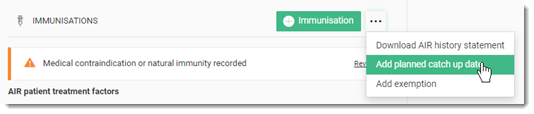
After you have selected Add planned catch up date, you are redirected to the Acknowledgement panel. -
In the Acknowledgement panel, read the disclaimer from the
AIR and then click Commence planned catch up date.