Adjust Resolved Claims
If directed to by Services Australia, you can adjust the details of a resolved claim.
Before you begin
Permissions:
- Adjust Invoice via Visit
About this task
Procedure
To adjust a resolved claim:
-
Select from the menu.
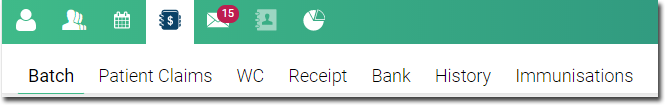
- In the Status list, select Resolved. All resolved patient claims are displayed chronologically.
- Expand the required claim to adjust.
-
On the resolved claim, click Adjust.

-
You are redirected to the
 Visit panel. In the panel, adjust the Code,
Amount and add a Reason for an
adjustment.
Visit panel. In the panel, adjust the Code,
Amount and add a Reason for an
adjustment.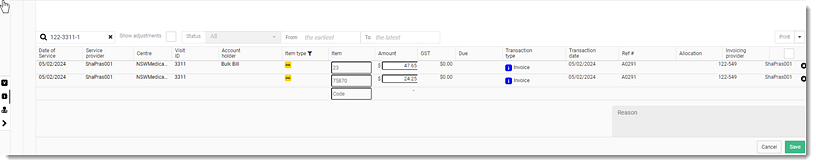
- Click Save.
 Claiming, Banking, and Payments
Claiming, Banking, and Payments