Edit a Visit from the Batch
Before a consult is batched, you can edit in the visit.
About this task
Procedure
To edit a unbatched claims:
-
Select from the menu.
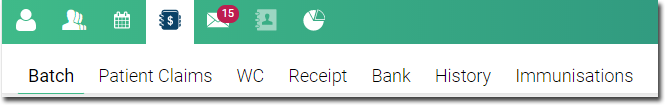
- From the Status list, select Unbatched. All unbatched patient claims are displayed chronologically.
-
Expand the required date or day and then select
the required consult item. Details of the associated visit are displayed.
If required, make changes in the Code, Amount, Service Fee type, or Service Text fields.
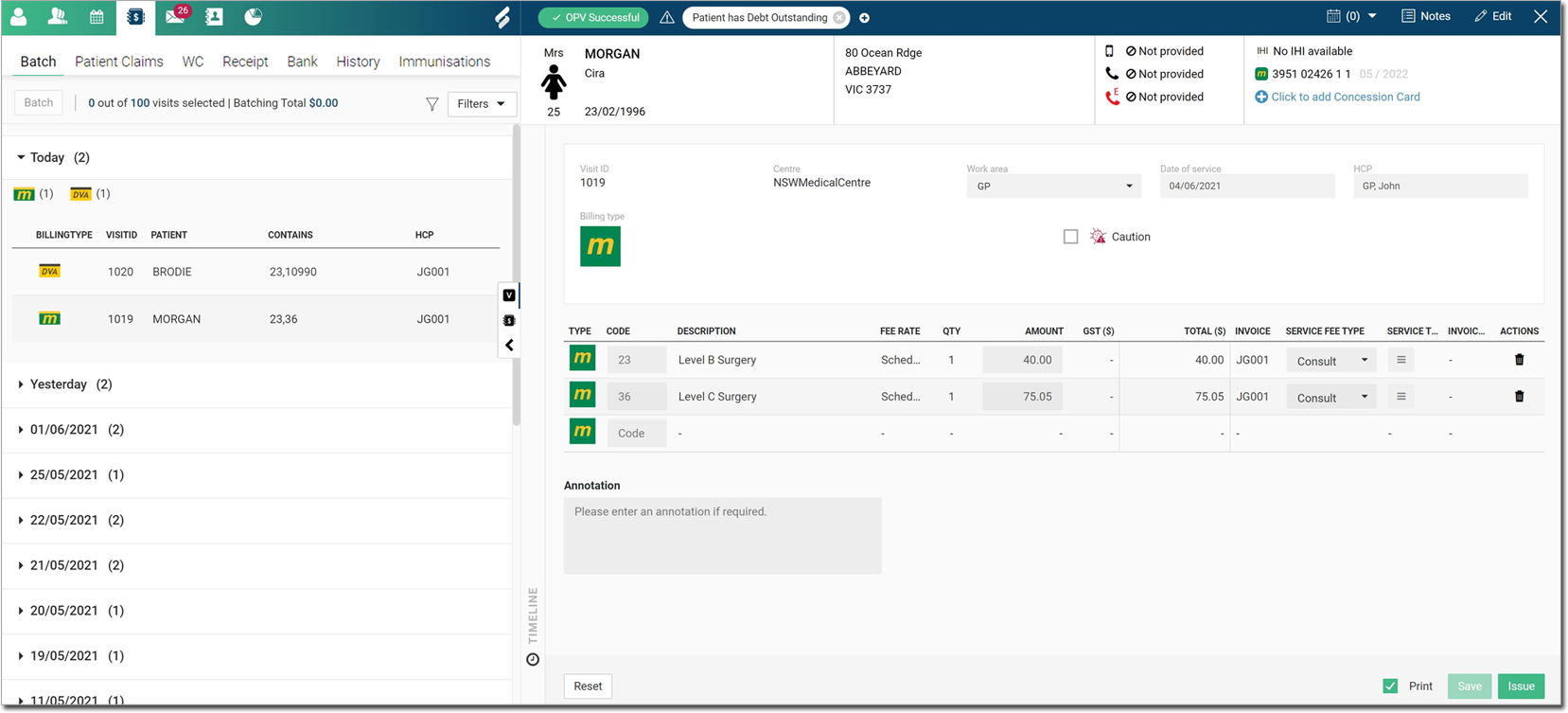
- To add a new service, enter the required PBS item in the Code field.
-
To delete a service, hover the mouse over a required item, and then click
 Delete or to undo the changes, click
Reset.
Delete or to undo the changes, click
Reset.
- To confirm the changes, click Issue and reissue the visit.
 Claiming, Banking, and Payments
Claiming, Banking, and Payments