Reset a Batch - Unlock Batch
Helix informs users of claim errors which would prevent the claim from being transmitted to Services Australia.
About this task
Procedure
To reset a batch:
-
Select from the menu.
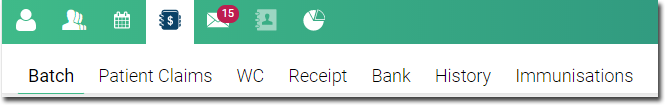
- From the Status list, select Transmitted.
-
Expand the claim with an
 Error message.
Error message.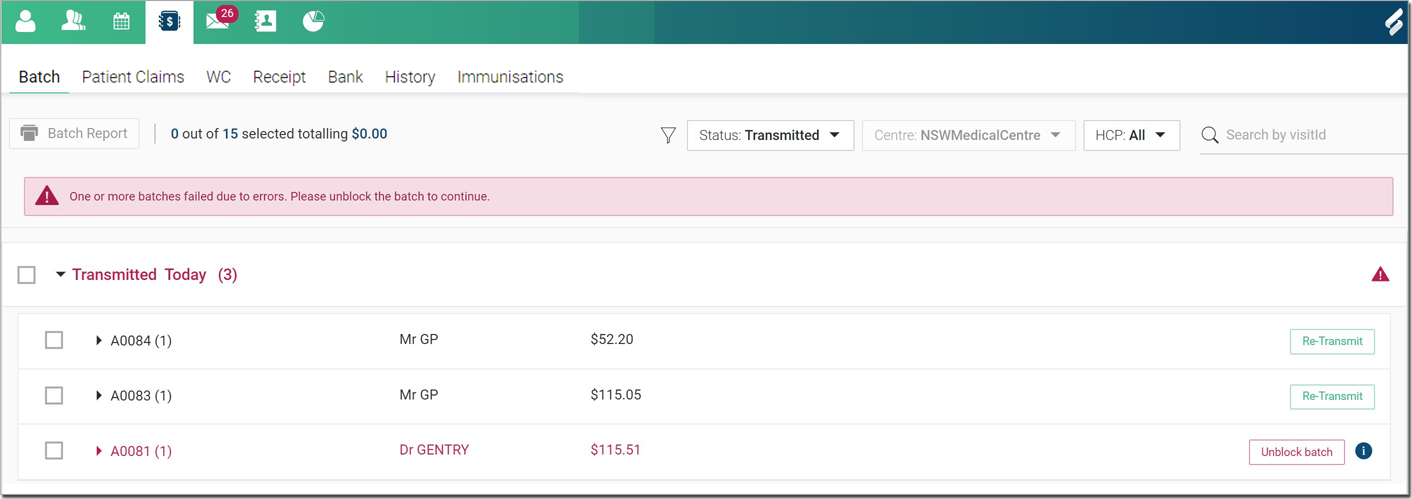
To view an error message, hover your mouse over an Error.
Error. -
On the problematic batch item, click Unlock batch.
The problematic batch item returns to the Unbatched section.
- From the Status list, select Unbatched.
- Expand the claim ID which you want to fix and select the claim.
-
You are redirected to the
 Visit panel.
Visit panel.
-
To remove the item not accepted by Services Australia, click
 Delete and then click Issue.
Delete and then click Issue.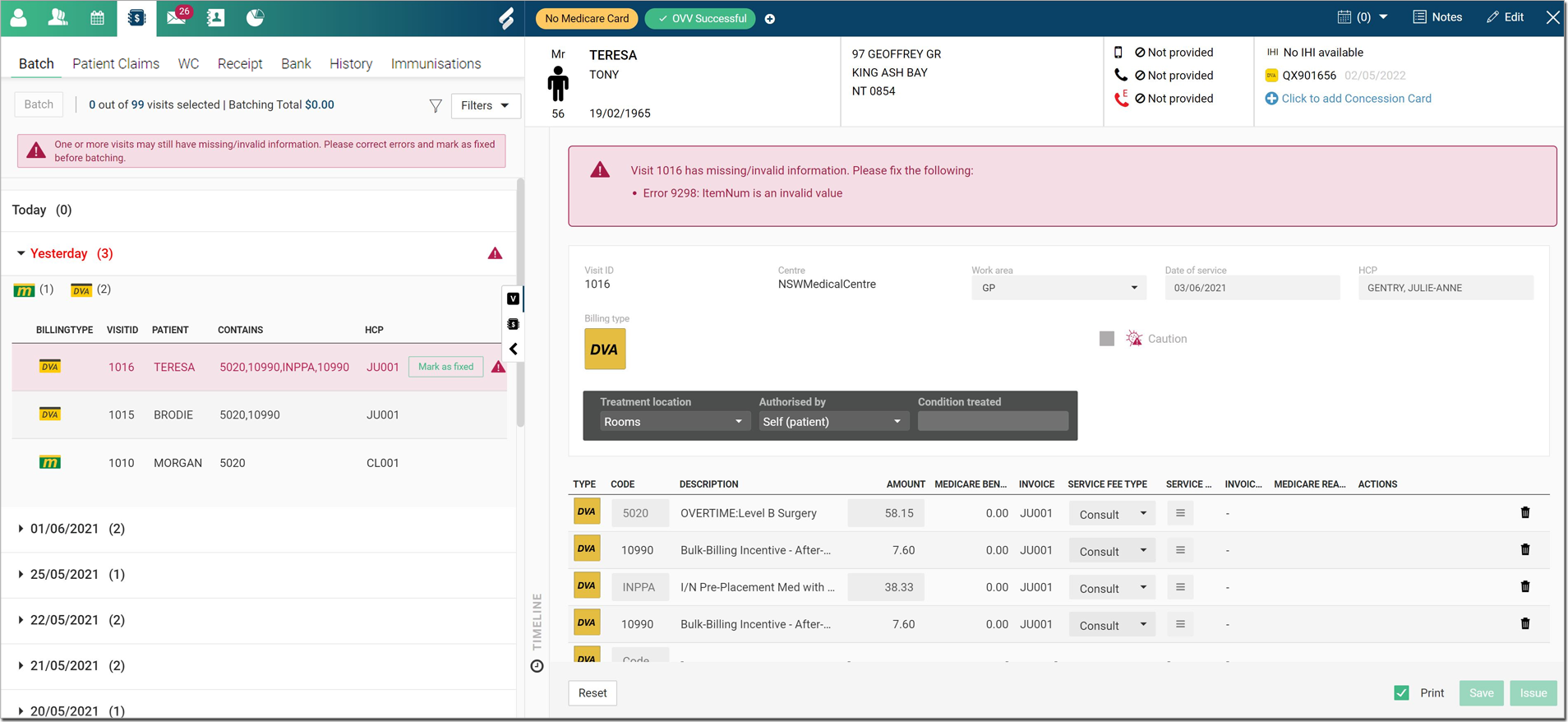
- On the problematic batch item, click Mark as fixed.
 Claiming, Banking, and Payments
Claiming, Banking, and Payments