Resolved
When Services Australia approves a batch of bulk-billed consults, the batch is displayed with a Resolved status.
About this task
Procedure
To generate the report:
-
Select from the menu.
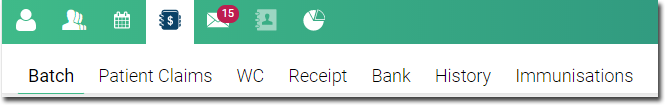
- In the Status list, select Resolved. All resolved patient claims are displayed chronologically.
-
To generate a payment report, select the required claims and then click
 Payment Report at the top-right of the panel.
Payment Report at the top-right of the panel.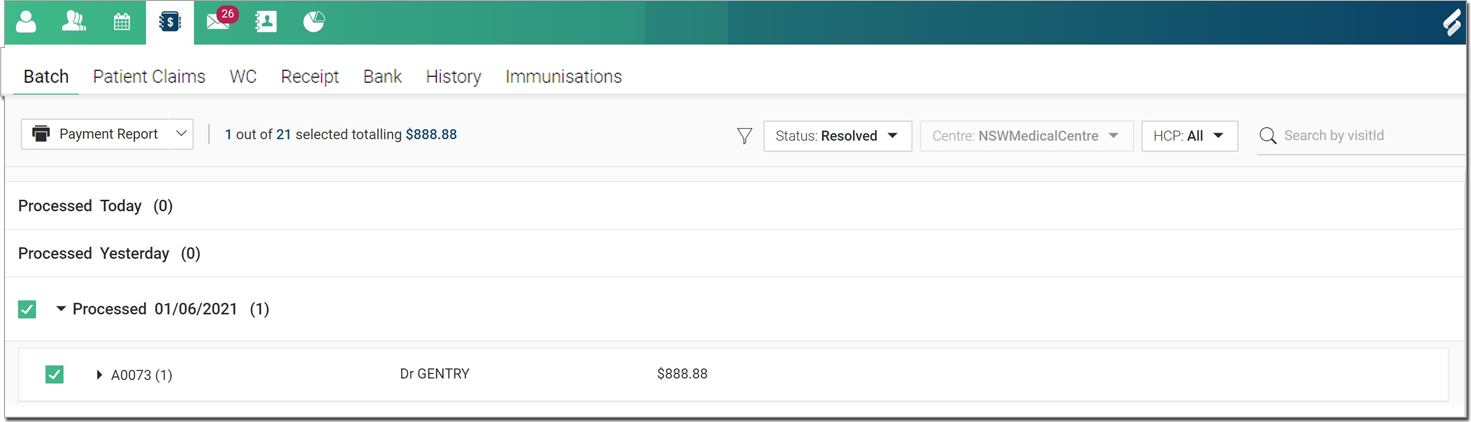
Tip: To select all consult items for the particular day, select the day or date. For example, Today.
 Claiming, Banking, and Payments
Claiming, Banking, and Payments