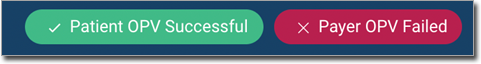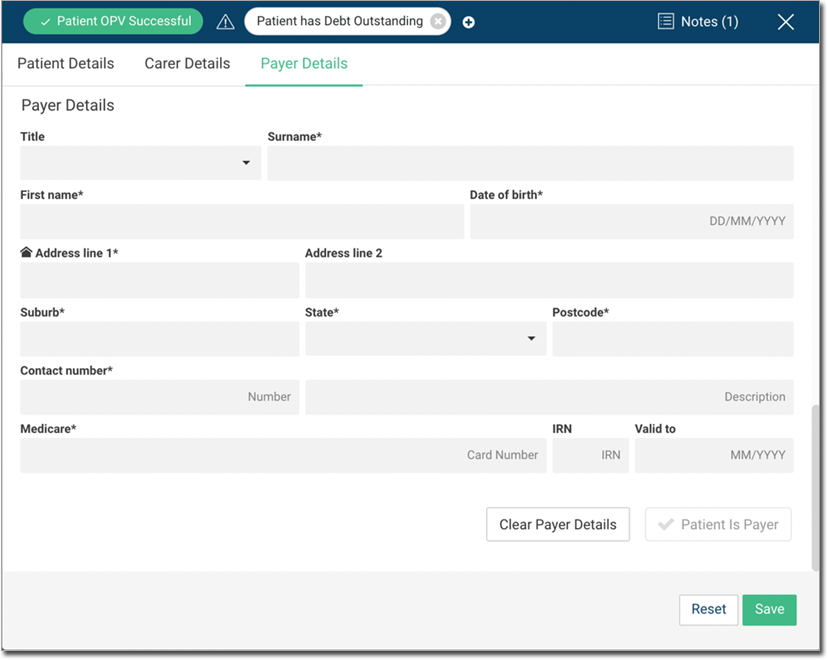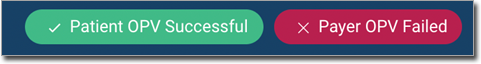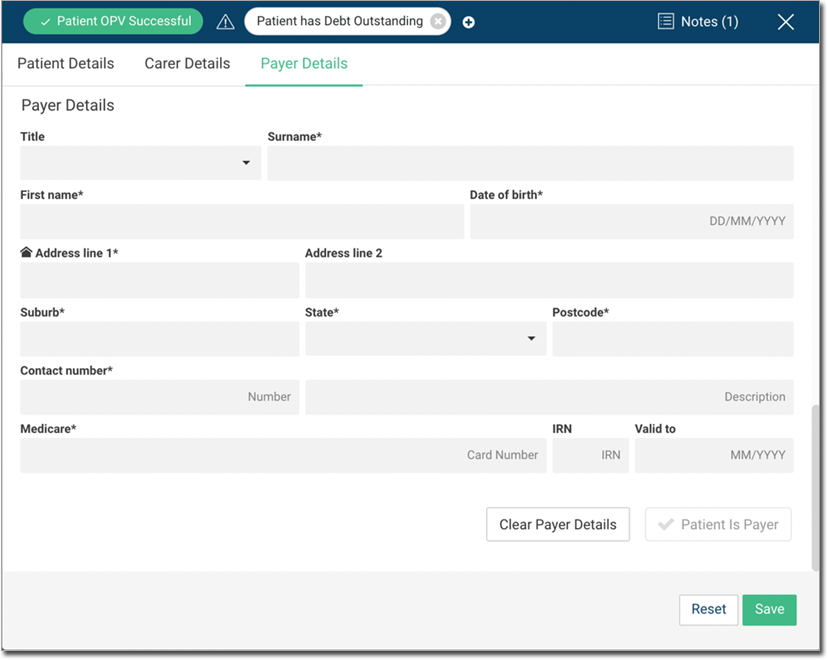OPV Check for Payer (Claimant)
Claims can only be transmitted if both the patient and payer OPV checks are successful.
If the payer is not the same person as the patient, a second OPV check for the payer occurs.


If the payer OPV is unsuccessful, adjust the payer details in the patient demographics.