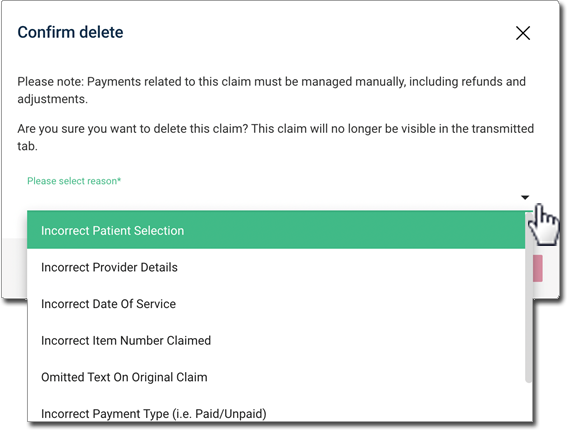Correcting Patient Claims
You can view the list of pending claims and error messages for failed claims that have already been transmitted to Services Australia. You can also delete claims that have already been transmitted.
Patient Claims
The Patient Claims tab displays  Pending and
Pending and  Transmitted claims. Helix
transmits claims to Services Australia in
real-time.
Transmitted claims. Helix
transmits claims to Services Australia in
real-time.
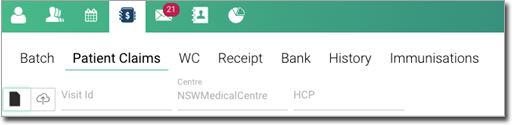
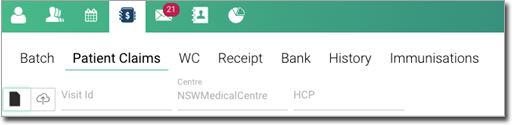
Pending Filter
The Pending Filter displays claims that have not been successfully
transmitted to Services Australia, possibly as a
result of an error that occurred. Such claims require further action and retransmission. You
can review the error, edit the information, and retransmit the claim in the  Visit screen:
Visit screen:
- To display the full error message, hover over the error and then click the error
message to display its details in the
 Visit screen.
Visit screen.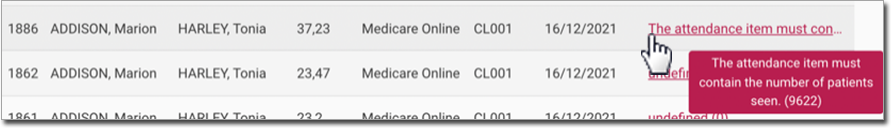
Same Day Delete
To delete a claim that has been transmitted to Services Australia, click  Delete:
Delete:
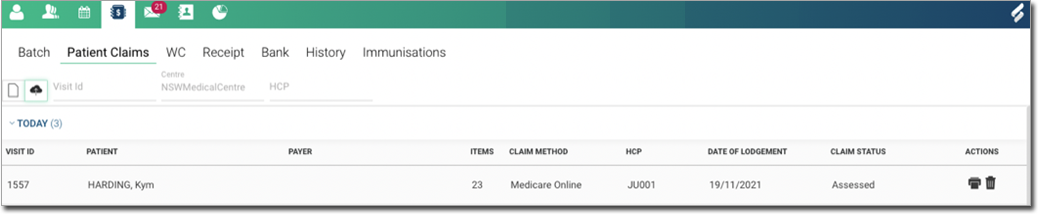
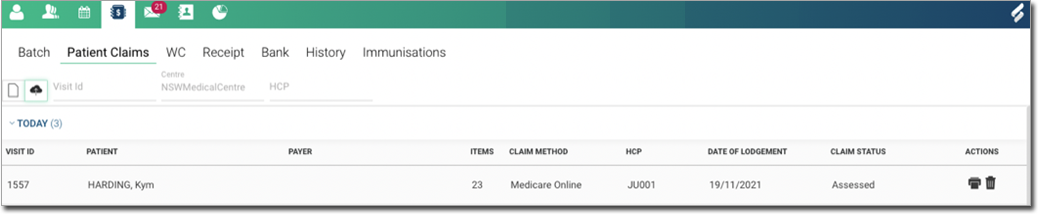
- The claim can be deleted before 11:59 PM on the day it was created.
- The reason for deletion must be selected and submitted.
- Once you have submitted, the claim will be removed from the Patient
Claims section.