Claim Summary
After a claim has been successfully submitted to Medicare, a claim summary is generated.
About this task
Procedure
To view a claim summary:
-
In the Patient claims tab, select
 Transmitted claims
Transmitted claims
- Expand the required date list and then select the required Visit ID row item.
-
To display the claim summary, in the
 Visit panel, click Patient Claim Results.
Visit panel, click Patient Claim Results.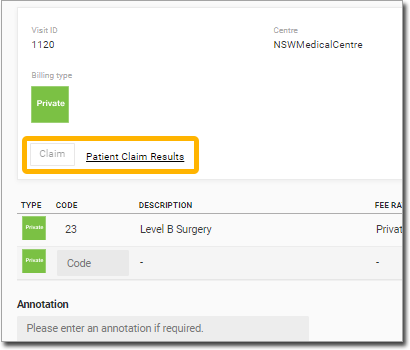
Results
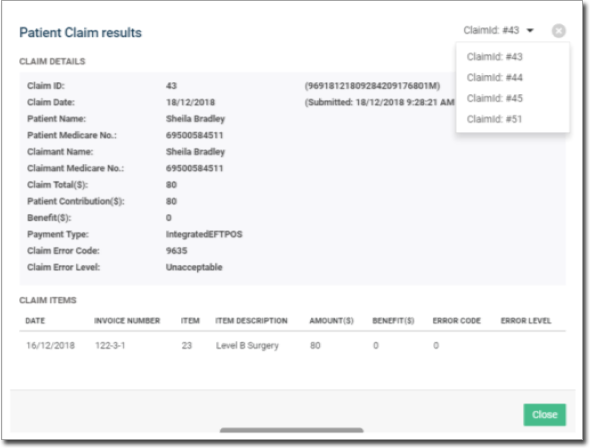
What to do next
To review errors, click the Medicare Claim Error Code link at the bottom of the window.