Print or Download Transmitted Claims
Print the required transmitted patient claims individually.
Procedure
To print the transmitted claims:
-
Select from the menu.
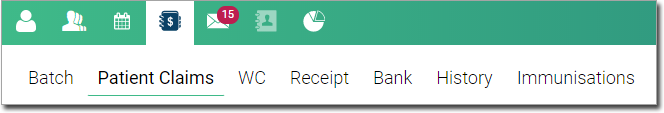
-
In the Patient Claims section, click
 Transmitted.
Transmitted.
-
Expand the required date list and then click
 Print on the required claim.
Print on the required claim.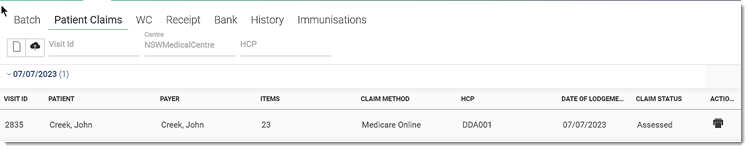
 Claiming, Banking, and Payments
Claiming, Banking, and Payments