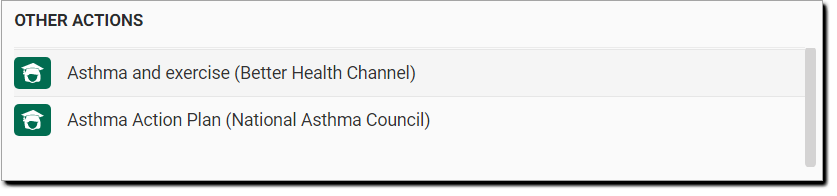Patient Education
Helix connects to HealthShare so that you can browse a library of patient information resources, and print these for your patients.
Before you begin
Procedure
-
From the
 Patient Search or
Patient Search or  Patient Queue, select the
Patient Queue, select the  Consult panel.
Consult panel.
-
In the Consult panel, click
 Education.
Tip: If you can't see
Education.
Tip: If you can't see Education, click
Education, click  More.
More. - In the Patient Education panel, in the Search field, enter at least the
first two characters of the category of information you need. A list of matching
category names is displayed.
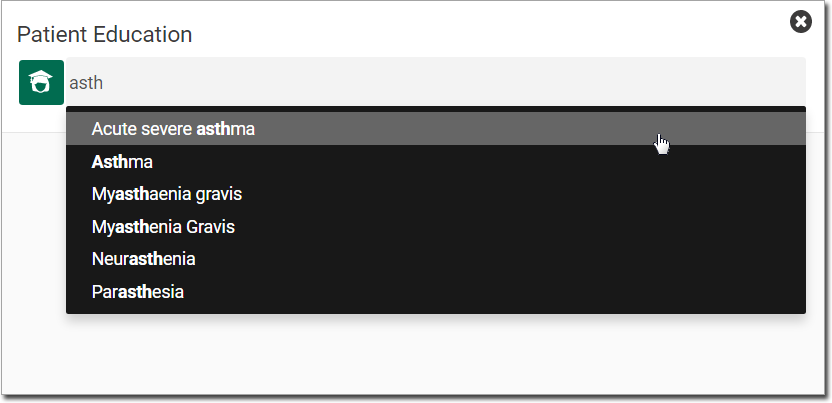
- Select the required category. A list of available documents is displayed.
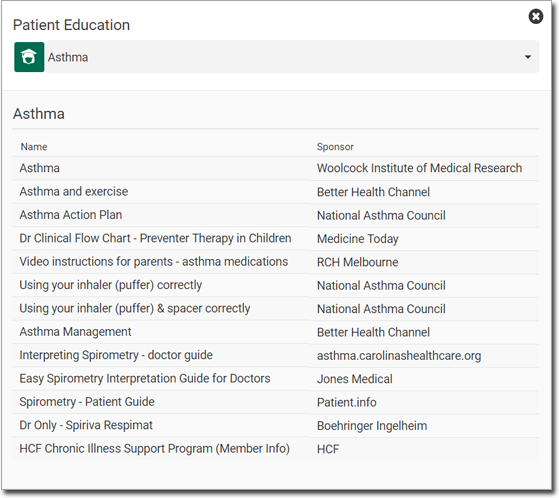
- Select the required fact sheet.
Results
What to do next