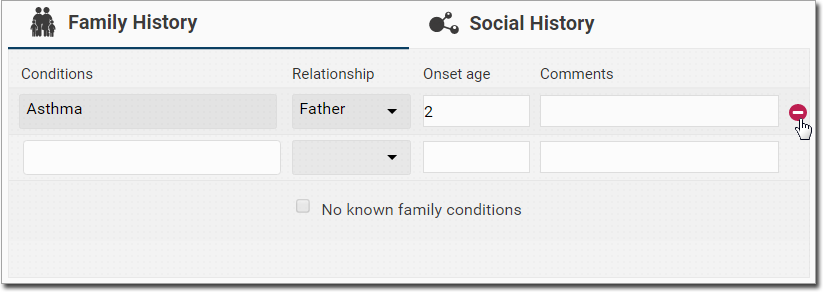Delete a Condition from a Family History
Procedure
To delete a condition:
- Click in the Family History section to activate edit mode.
- Locate the condition you want to delete, hover your mouse over it, and click
 Delete.
Delete.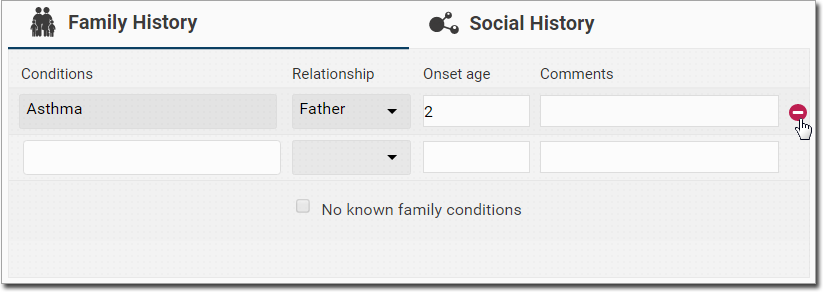
 Delete.
Delete.