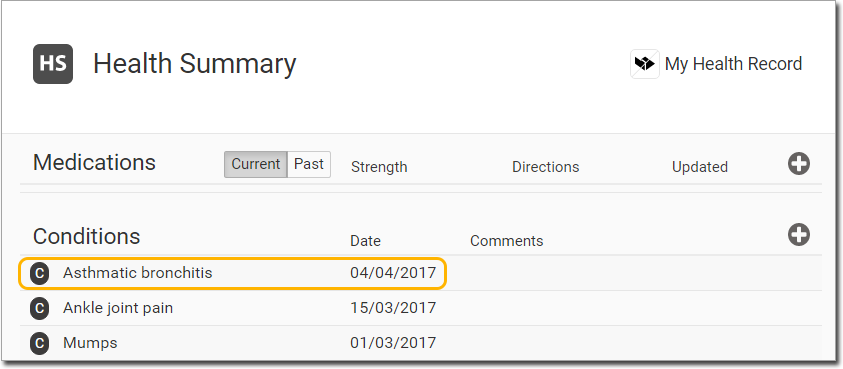Add a Condition in Reason for Visit
Add a condition to a patient's record from a predefined set of conditions.
Procedure
To add a condition during a consult:
- In the patient's record, locate and click
 to open the Consult panel.
to open the Consult panel. - In the Reason for Visit section, click in a Condition field and start typing. Select a reason from the list of conditions displayed.
- Select Add to Conditions.
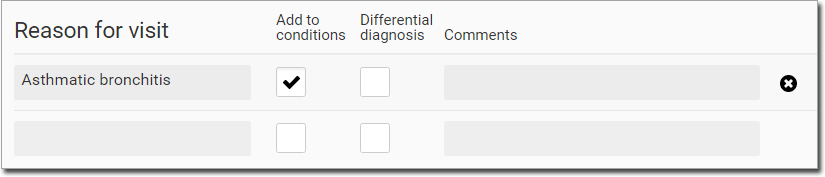
Results