Clone a Schedule
Once an immunisation schedule has become active, it cannot be edited. To edit a schedule, instead clone it, and edit the clone. This may be necessary if Federal or State changes to the schedule require it.
Before you begin
Permissions:
- Configure Immunisation Settings
Procedure
To clone a schedule:
- Select .
- In the Settings window, select .
-
In the Immunisation
Schedule window, select the Manage
Schedule tab.
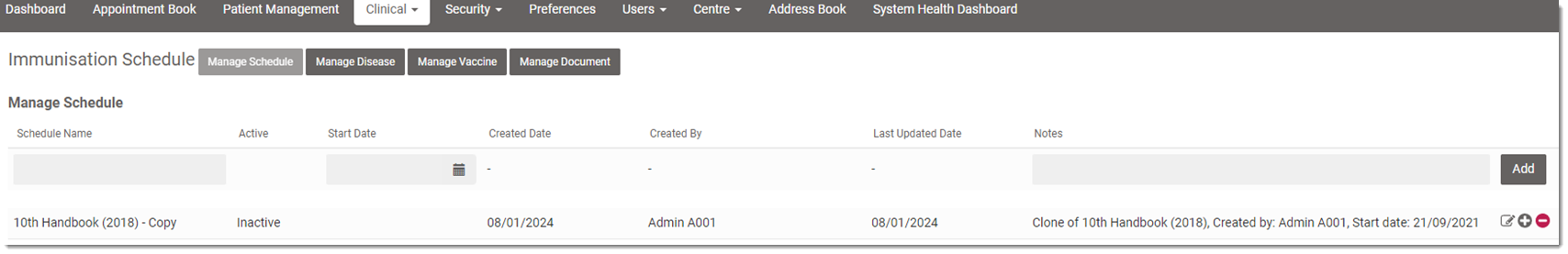
-
To clone the required schedule, click
 Clone.
Clone.
Results
The selected schedule is cloned in the Manage Schedule table:
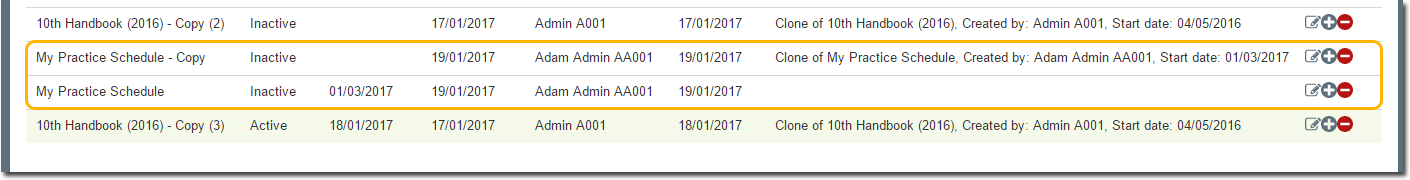
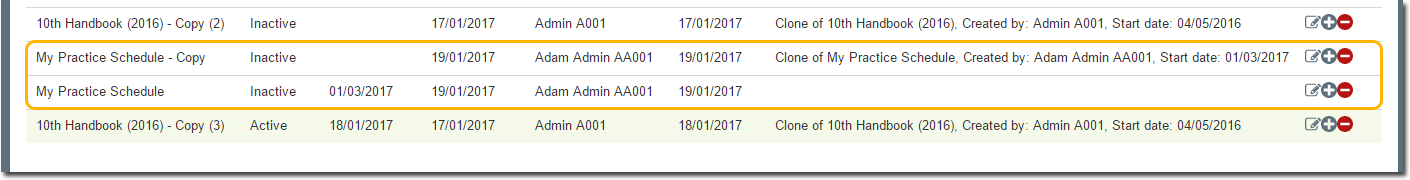
- The name of the clone has the suffix of Copy.
- The Notes field of the clone includes a description of the clone.
What to do next
To edit the cloned schedule, see Edit a Schedule:
- Rename the cloned schedule as required.
- Check if the start date needs to be modified.
To activate the cloned schedule if required, see Activate a Schedule.
To manage the rules for cloned schedule, see Manage a Schedule's Rules.