Transaction History of all Claims for an Account Holder
The Transaction History displays a complete history of all claims made for an account holder.
About this task
Procedure
To view transaction history:
-
Select from the menu.
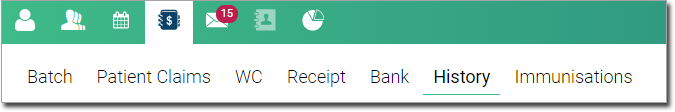
The Transaction History panel is initially displayed blank.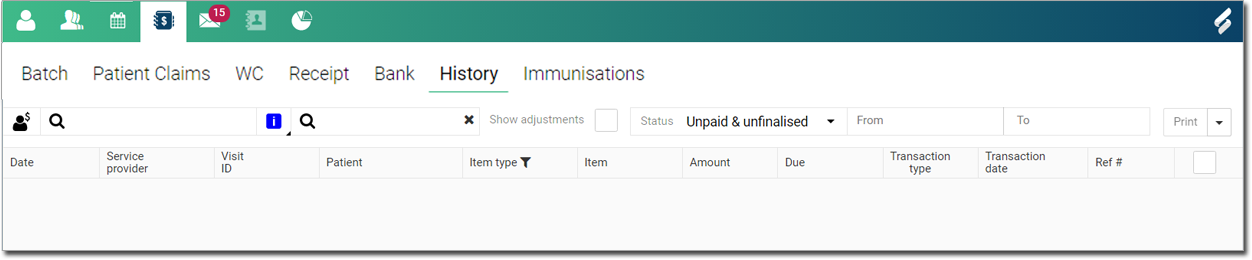
-
In the Search by account
holder field, to search the transactions, enter an
account holder.
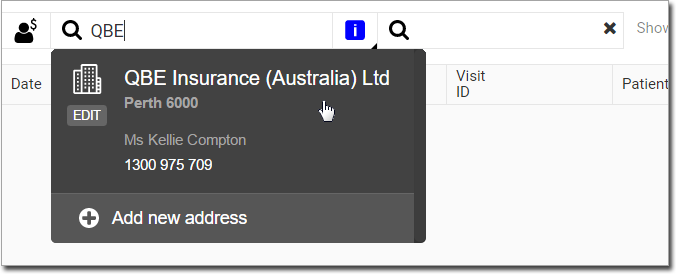
Tip: Alternatively, in the Search by ref # field, enter a reference number.
Results
It displays the list of transactions history of all claims for an account holder.
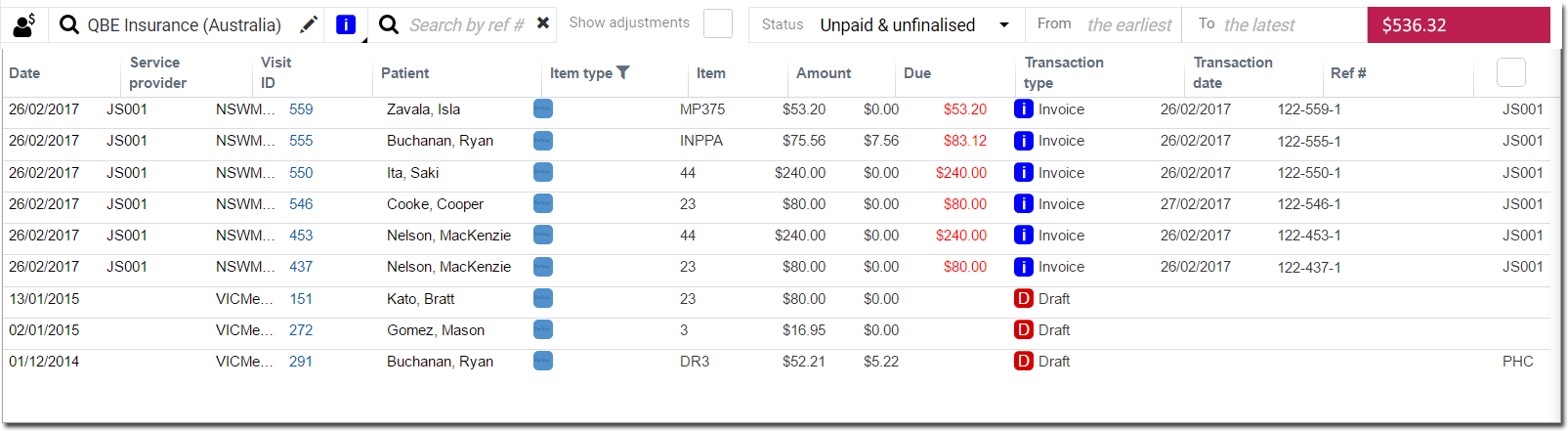
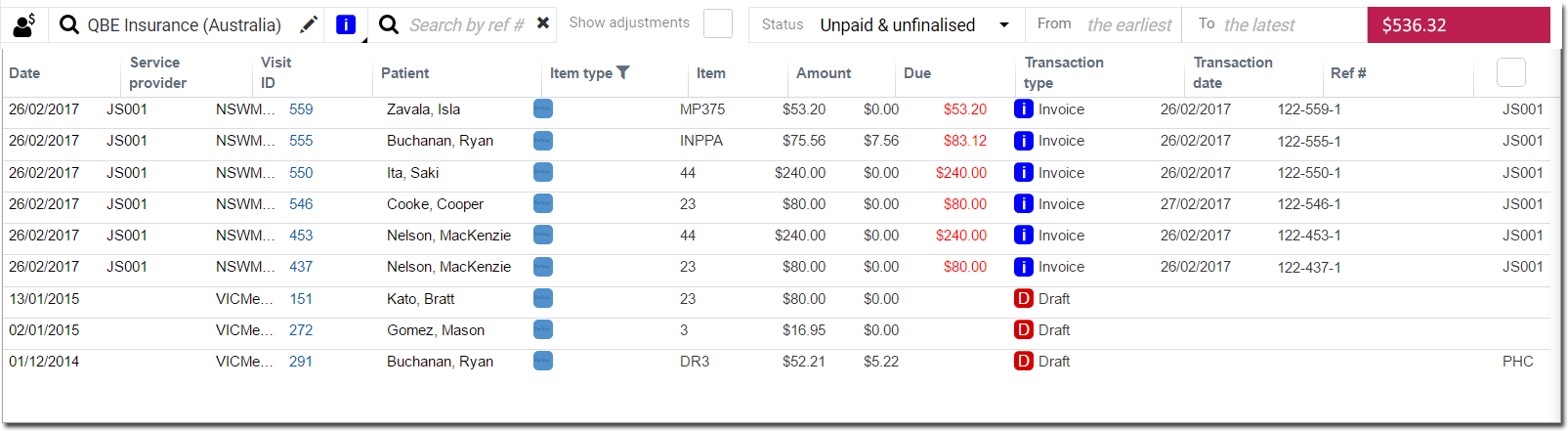
What to do next
To view the Invoice/Receipt or Cheque or
EFT items, select the required item from the list.
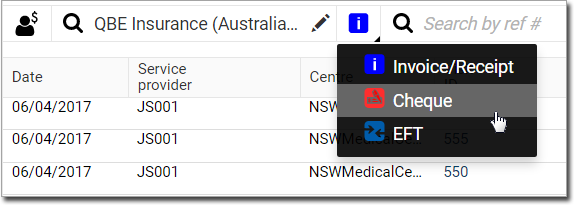
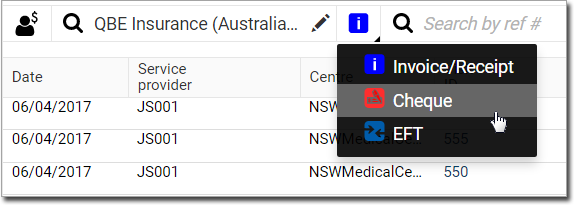
(Optional) To view all adjustments made on an item, select the 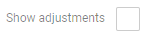
(Optional) In the Status field, select a required status.
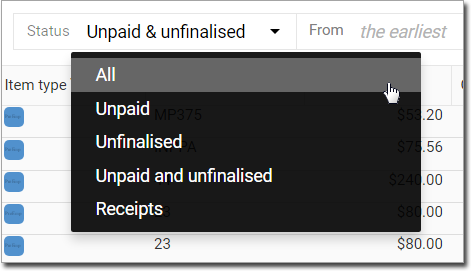
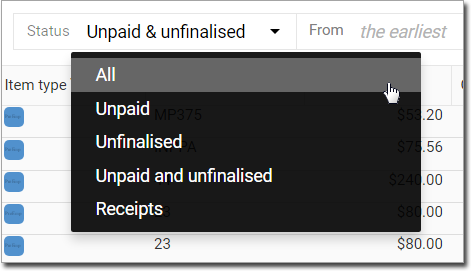
(Optional) In the From and To date field,
filter the transaction history by date. The default is from the earliest to the latest
date.
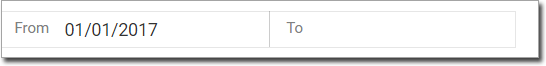
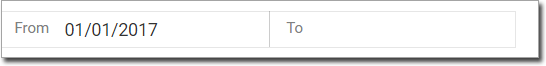
 Claiming, Banking, and Payments
Claiming, Banking, and Payments