Edit Addresses
Edit Address Books to update contact details.
Before you begin
Permissions:
- Update Address Book in Settings
About this task
Editing addresses is done the same way in the Clinical and Practice Management Address Books.
Procedure
- Select .
- In the Settings window, select Address Book or .
- From the list, select the contact you want to update.
- Under Actions, click Edit, or click the selected
contact.
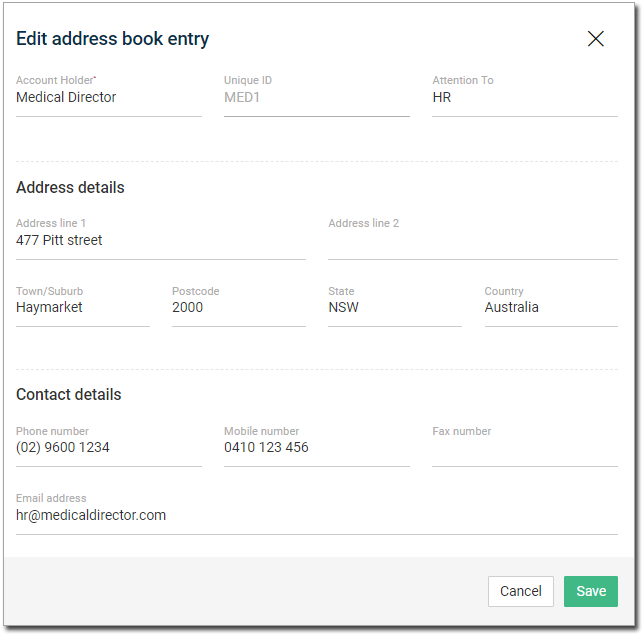
- In the Edit address book entry window, update the required details.
- Click Save.