Access the Address Books
The Address Books are displayed throughout Helix whenever you need to add a recipient.
Before you begin
Permissions:
- Update Address Book in Settings
To access the Address Books directly, either:
- In the main menu, select
 Address Book.
Address Book.
- Via Settings:
- Select .
- In the Settings window, select
Address Book or in either the dashboard or menu, depending on
your permissions.
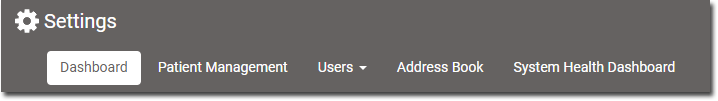
Results
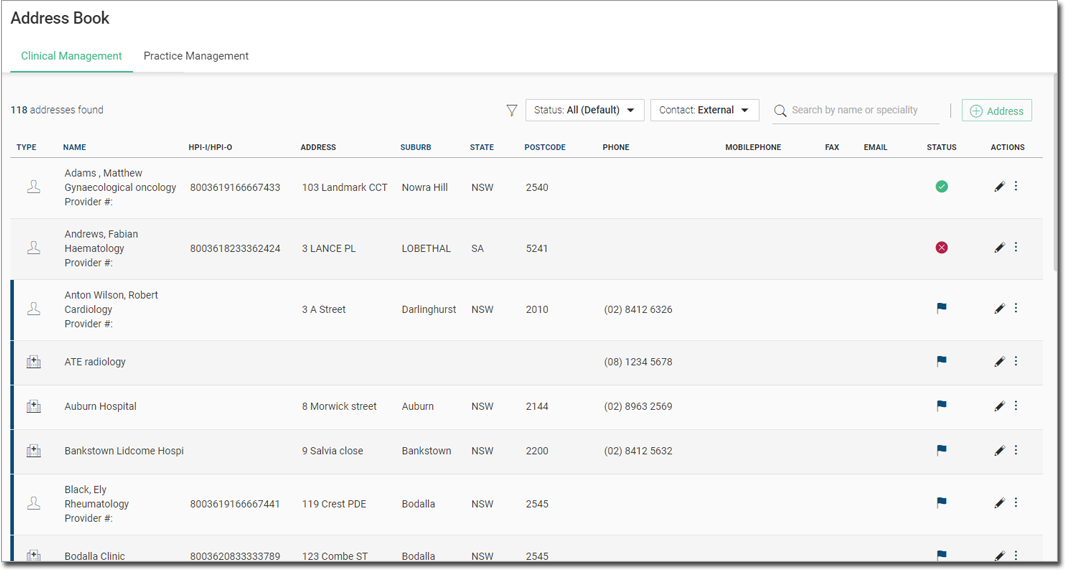
Toggle between the Clinical Management and
Practice Management address book tabs.

