Add a Signature in the Letter Writer
Helix allows to add a digital signature in the document during a Consult from Letter Writer panel.
Procedure
To add your signature to the document:
-
From the
 Patient Search or
Patient Search or  Patient Queue, select the
Patient Queue, select the  Consult panel.
Consult panel.
-
In the Consult panel, locate and click Letter
Writer.
Tip: If you can't see this option in the Consult toolbar, click
 More.The Letter Writer panel displays. For example, select the Specialist Referral.
More.The Letter Writer panel displays. For example, select the Specialist Referral.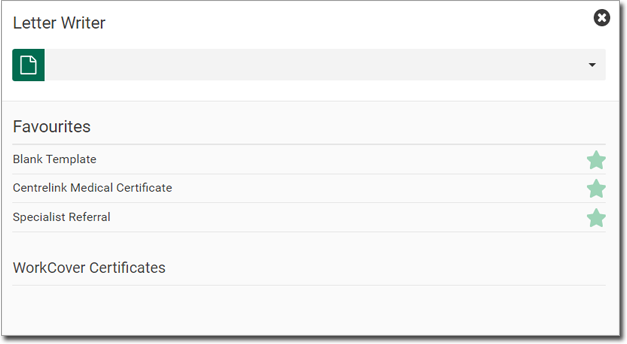
-
To create a document for editing, click Generate and complete
the document as desired.
Note: Your signature can be added shortly.
- To preview the document, click Preview.
- To add your signature to the document, click Sign.
Results
Your signature will be placed into the document. You can move it and size it to suit.
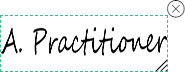
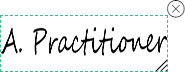
What to do next
Click Save and Send or Save and Print as desired to complete the document.