Set Patient Status Manually
Change the status of an individual patient manually if required.
Before you begin
The status of a patient can be changed manually at any time, by any authenticated user within your practice.
Procedure
To set a patient's status to Inactive manually:
- Open a patient record.
- Click the patient banner.
- In the , set the Patient status to
Inactive.
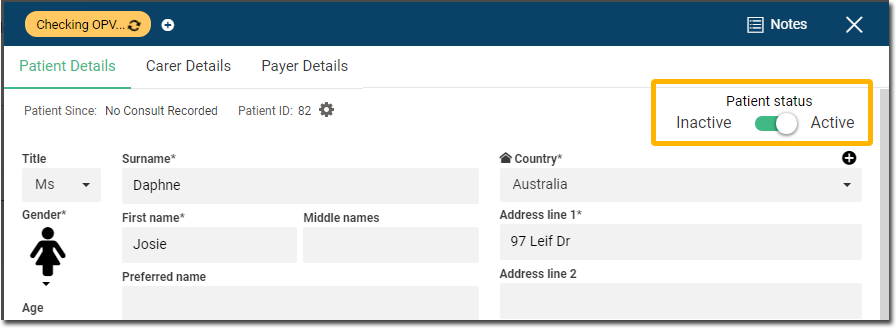
Results
A patient set as Inactive will maintain this status unless a new rule is applied automatically that impacts the status of this patient, or they are manually set to Active again. For more information, see Set Patient Status Automatically.