Extract Patient Records
Extract a copy of a patient record when you need to hand the patient over to another clinician, for example, during medical evacuation; to print documents for medicolegal matters; or if a patient leaves your practice and needs a copy of their patient record.
Before you begin
Permissions:
- Patient Management
- View Patient
- Update Patient
About this task
Procedure
To extract a patient's record:
- Select .
- In the Patient Management window, select Patient Extract tab.
-
Customise the information you want to extract from the patient's record:
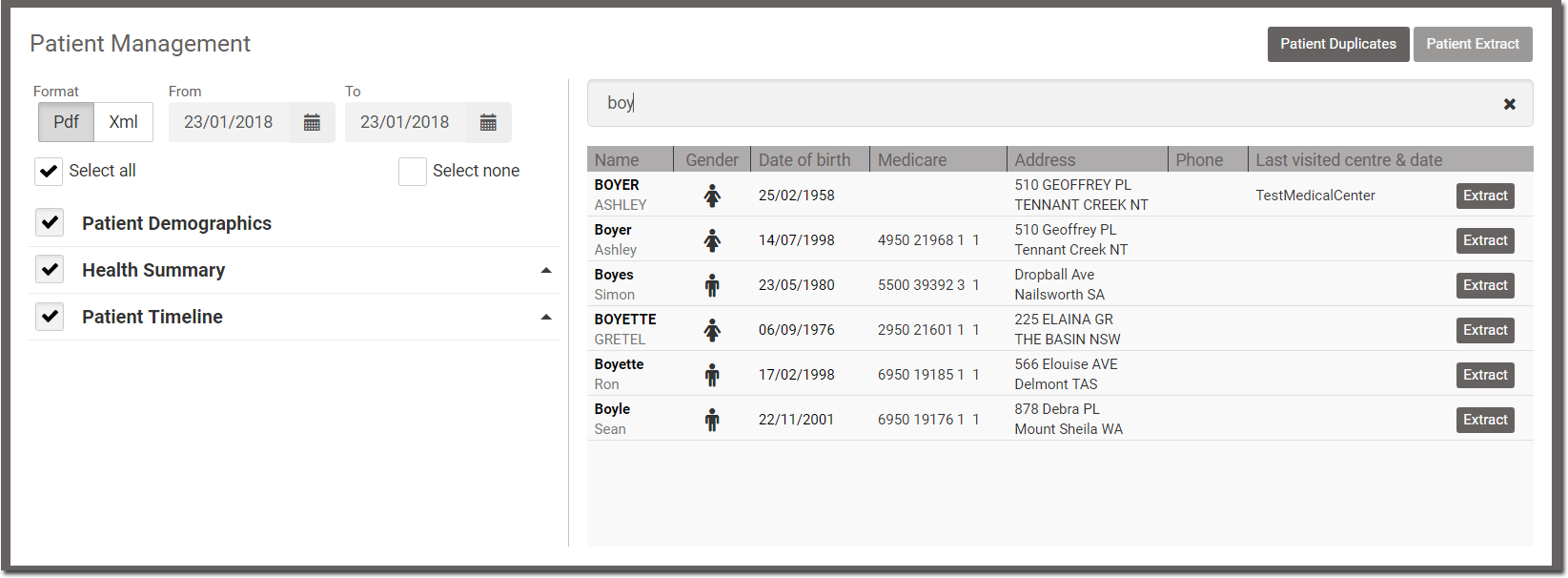
- In the Format field, select the required formats in which you want to extract the patient record, such as PDF or XML. The default format is Pdf.
- In the date range calendar, select the required date range in the From and To fields.
- To include a complete patient's details and clinical information in the
extract record, such as Patient Demographics,
Health Summary and Patient
Timeline, set Select all.
- If required, to include only specific information in the extract record,
from the Health Summary and Patient
Timeline list, click
 Expand and set the required sections such as patient's medication
details, social history, immunisation details, pathology results and so
on.
Expand and set the required sections such as patient's medication
details, social history, immunisation details, pathology results and so
on. - To deselect all sections, set Select none.
- If required, to include only specific information in the extract record,
from the Health Summary and Patient
Timeline list, click
-
In the Search field, enter and search by a patient's given
name, date of birth, patient ID or Medicare No.
The selected patient's details are displayed in the table.
- To extract a patient's record, click Extract for the corresponding patient.
Results
If you set Select all and extracted the data, the extracted file contains the patient's demographics, family conditions, medications history, social history, consultant details and its associated notes, pathology results, care plans, prescriptions, referral letters (if any) and so on.