Duplicate Patient Records
Ideally, you should not create duplicate patient records. However, if you do, link the records.
When you add a new patient record,
Helix alerts you if it is a
potential duplicate record. An alert is displayed in the banner and possible matches are
listed, as shown in the following example.
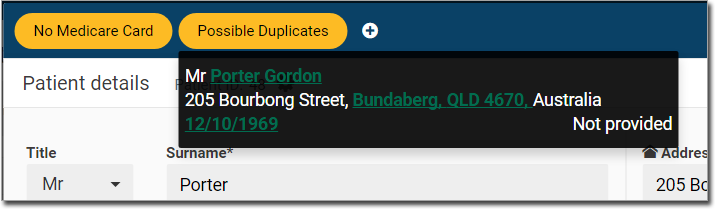
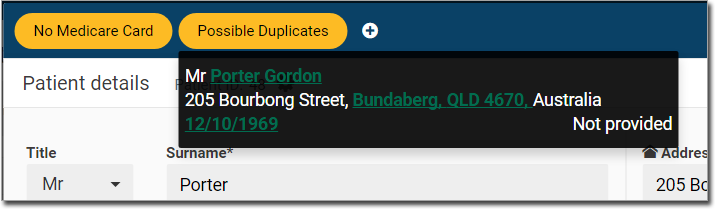
However, if you discover you have inadvertently created a duplicate record, link the records. For more information, see Link Duplicate Records.
After you have linked patient records, an indicator is displayed at the
top of the records to show that they are linked.

To display a menu of the patients who have been linked, click the green stripe.

To display a menu of the patients who have been linked, click the green stripe.
The linked records are coded:
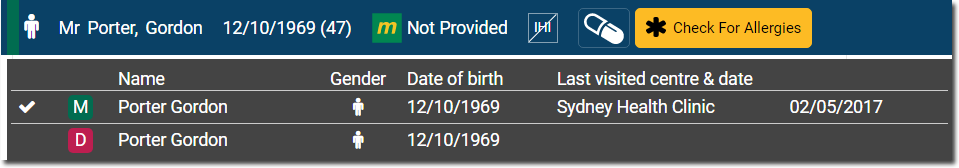
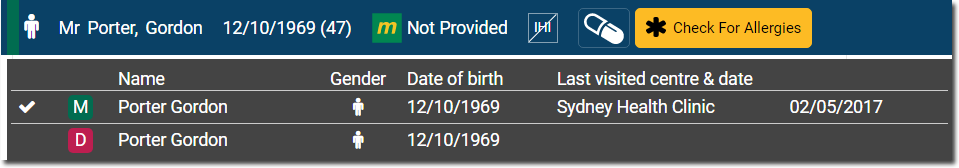
 - M denotes that this is the master record.
- M denotes that this is the master record. - the tick icon denotes that this is the active record that is currently
open.
- the tick icon denotes that this is the active record that is currently
open. - D denotes that this is a duplicate record.
- D denotes that this is a duplicate record.