Edit Fees
Update the fee rates for existing fee schedules in Fee Schedules panel.
Before you begin
Permissions:
- Update Fee Schedule
About this task
Procedure
To edit a fee schedule:
-
Select .
The Settings window is displayed.
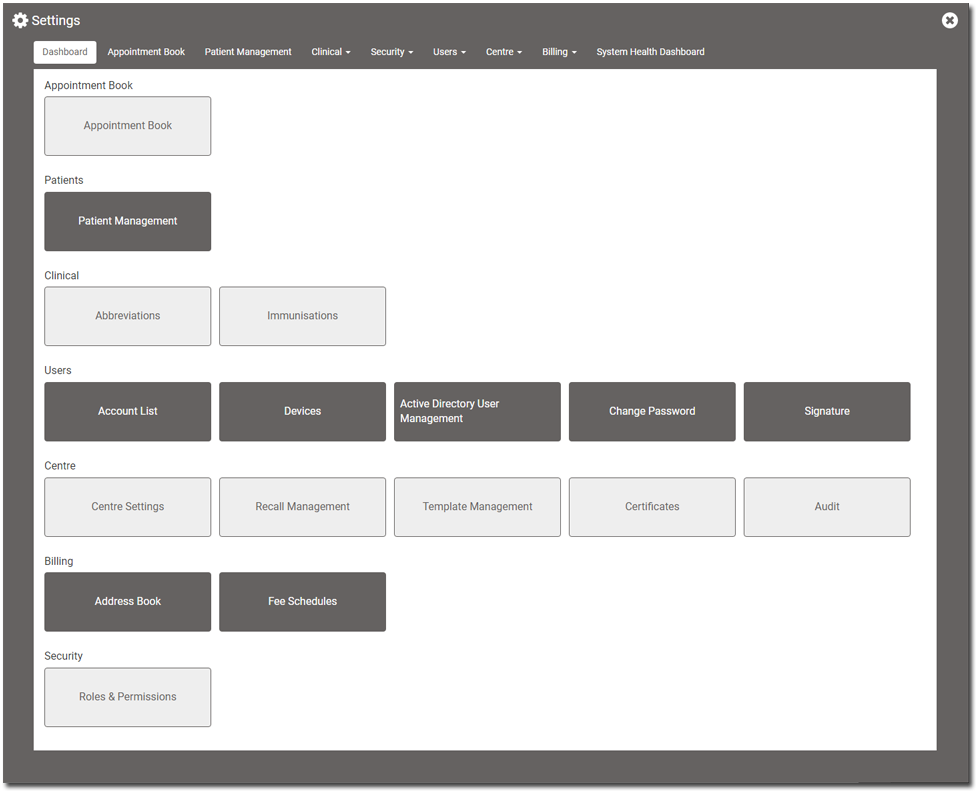
-
Select .
The Fee Schedules window is displayed.
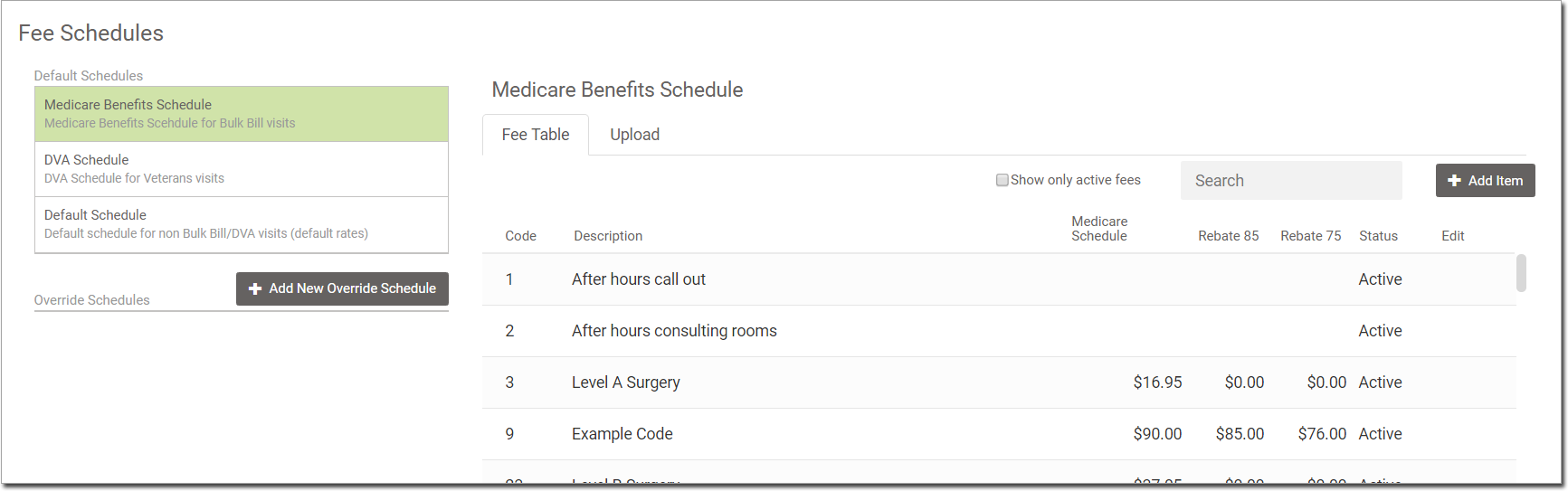
-
Locate the fee you want to edit.
In this example, we have entered its name (demo) into the search box (see below image).
-
Hover your mouse in the Action column for the fee, and click
 Edit.
Edit.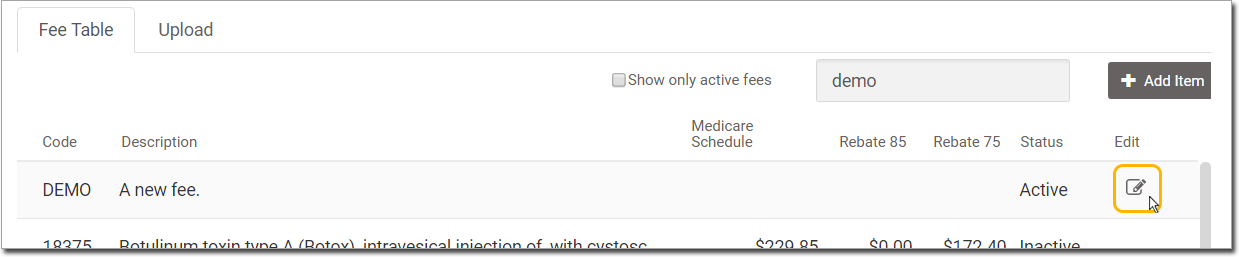
Results
The Edit Fee window will display. For more information related to the edit fee fields, see Adding Fees Manually.