Balance unbalanced items
Balance unbalanced cash and cheques so they can be deposited.
About this task
On the Unbalanced tab, the oldest records are displayed first. A maximum of 200 records are displayed. If you have more than 200 unbalanced records, newer records are not displayed until older records are balanced.
Procedure
To balance an item:
- On the Unbalanced tab, working from the top down with the oldest
unbalanced items, expand the date, centre and role.
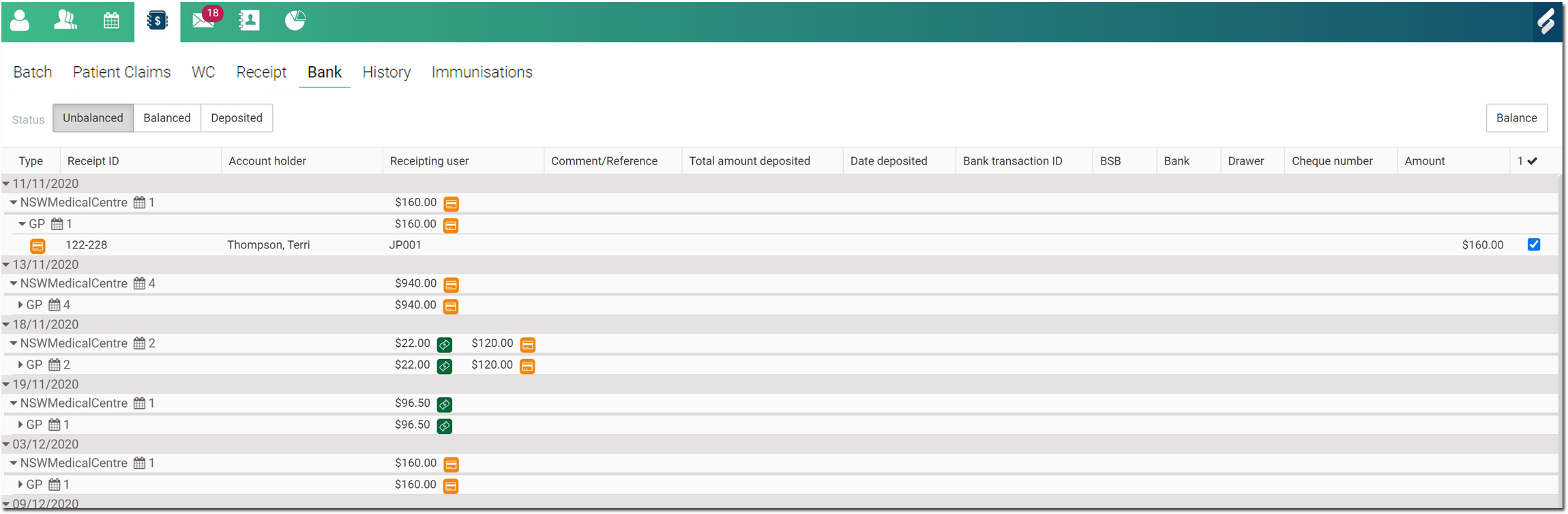
- Balance cash and cheques against the funds held at the centre.
- For each item that you want to balance, tick the check box.
- Click Balance.