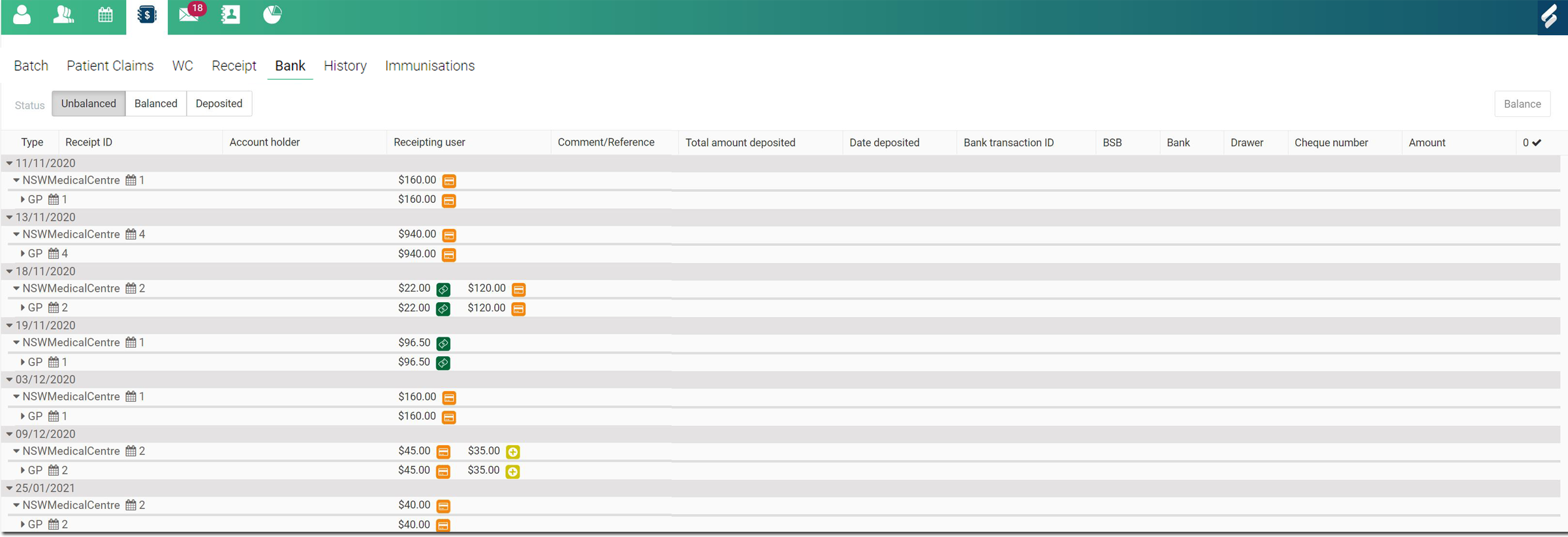Access banking information
Use the Bank panel to view deposited items and balance your banking records.
Procedure
To access banking information:
-
Select
 Claiming, Banking and Payments.
Claiming, Banking and Payments.
-
Select Bank. If this tab is not visible, it is because
your account does not have permission to access Banking.
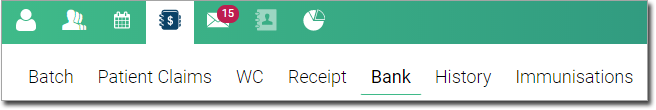
Results