Record a Credit Card Surcharge
Tyro EFTPOS devices require that your practice charges patients a credit card surcharge; you cannot pair a Tyro terminal with Helix unless you have recorded a credit card surcharge fee for your practice.
Before you begin
Create a new fee for your Credit Card Surcharge. For more information, see Fee Schedules.
During the process, in the Add Fee Schedule window, name the fee. For example, CCS (Credit Card Surcharge). Remember what you named the fee because you will need to provide it in the Billing section.
Regardless of whether you actually charge patients this fee, the credit card surcharge field in Helix must have a value assigned to it even if that value is $0.00.
Procedure
To record the Credit Card Surcharge:
- Select .
- In the Settings window, select .
- In the Centre Settings, locate and edit your centre.
- In the Centre Management window, select Billing tab.
-
In the Credit Card Surcharge field, enter the name of the fee
that you created in fee
schedule section.
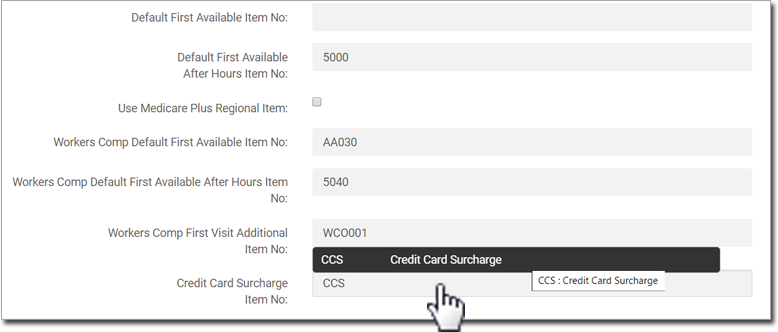
- Click Save.
- Close Centre Settings.