Manage a Schedule's Rules
Practitioners can add or set a rule for each immunisation schedule such as age range, recurring, ATSI and so on.
Before you begin
Permissions:
- Configure Immunisation Settings
Procedure
To edit an immunisation schedule:
- Select .
- In the Settings window, select .
-
In the Immunisation
Schedule window, select the Manage
Schedule tab.
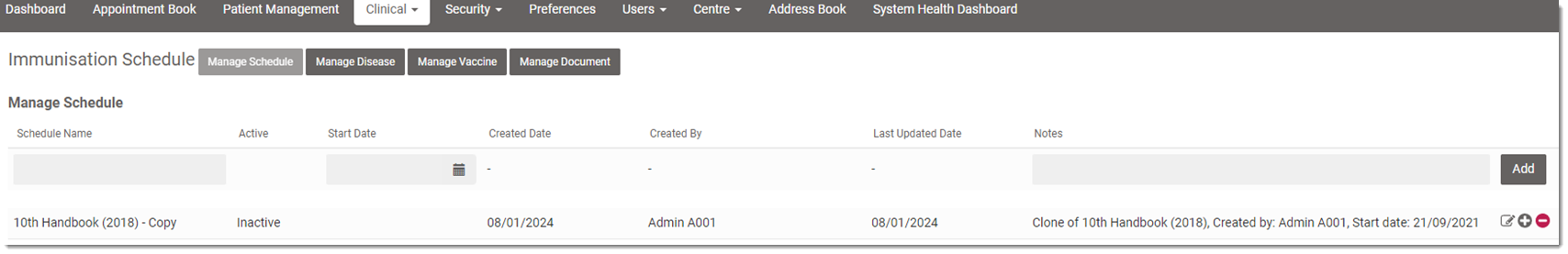
-
Select the schedule for which you want to add a rule.
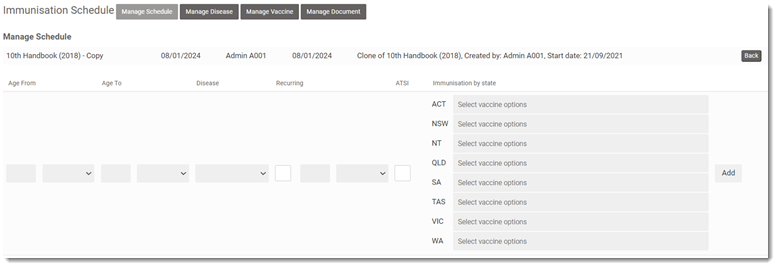
Tip:- Don't click
 Edit. This button is reserved for editing the schedule. For more
information, see Edit a Schedule.
Edit. This button is reserved for editing the schedule. For more
information, see Edit a Schedule. - Create the rules, referring to the immunisation schedule rules as a guide. For more information, see Immunisation Schedule Rules Guildelines.
- Don't click
- Click Add.
Results
What to do next
For every rule you want to add to your schedule, repeat steps 4 and 5.
To update an immunisation schedule's rule:
- To edit a rule, click
 Edit.
Edit. - To delete a rule, click
 Delete.
Delete.
When you have completed your updates, click Back to return to the list of schedules.