Upload Certificate
Services Australia, HI, and NASH certificates can be managed for each centre. The import process is similar for each certificate type.
About this task
Procedure
To import certificate:
- Select .
- In the Settings window, select .
-
In the Certificates window, Select a centre
field, select the centre for which you want to manage certificates.
The certificates installed for that centre (if any) are displayed.
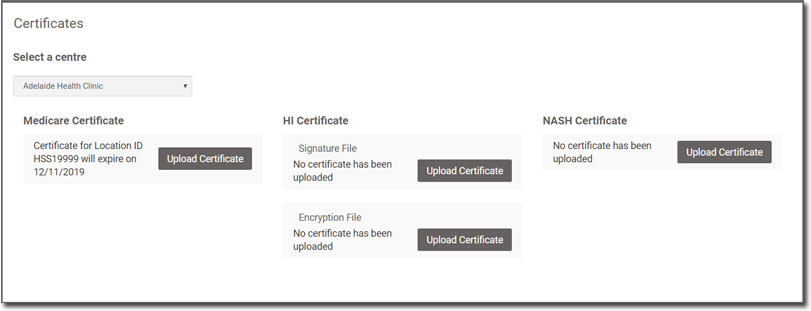
- To install or upgrade the certificate, locate the section related to the certificate you want to upload, and then click Upload Certificate.
- In the Choose a certificate field, click Browse to locate and select the certificate you want to import.
- In the Enter password for certificate field, enter the password associated with the certificate you selected.
- To upload the certificate, click Submit.